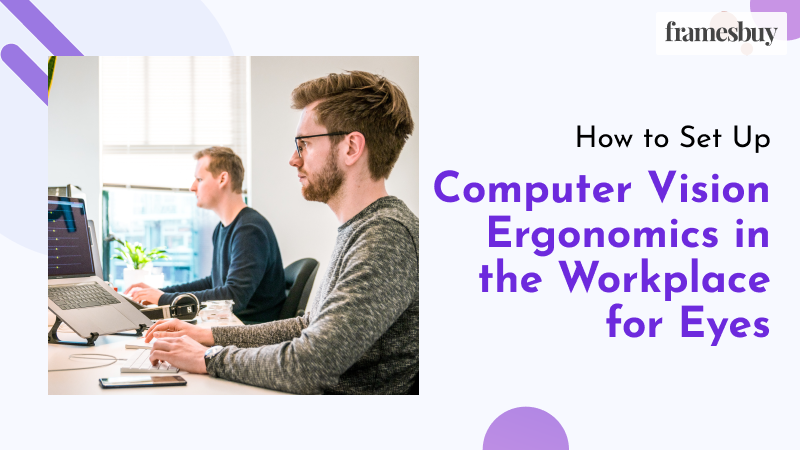Do you spend half of the day or even more, staring at the computer screen? Well, then probably those bright colored pixels and digital screen glare are about to create a perfect concoction of sore muscles, headache, neck pain, and eye strain.
Haven’t felt it yet? And, if you don’t wanna feel it then investing in an ergonomic workspace would be a wise decision. Because it becomes critical for employees to take the toll of visual harm and other health issues.
Whether you are confined within your office cubicles or the four walls of your house, no matter what the background is you have the same laptop or desktop in front of you. With the fast transition to an unconventional workspace setup, people feel more relaxed and enjoy the vitality of the environment that surrounds them. Though it alleviates your mental stress, the question remains. Is it worth dealing with digital eye strain?
There are hardly any professions that do not involve computers. And, when it’s your bread and butter you really don’t have many options, right?
So, let’s discuss how you can set up an ergonomic workstation to maintain the well-being of your eyes!
What is ergonomics?
The literal meaning of the word ‘ergonomic’ denotes the study of people’s efficiency in the work environment. As per the study, average Australians spend 9.4 hours in front of the screen and with such a high rate of screen time, one is sure to face severe health setbacks if a proper work environment is not provided.
This is what ergonomics is meant for the science to enhance work efficiency by making the work environment comfortable while performing a job. The goal is simple- making the usage of technology way more comfortable by designing your work area to reduce stress and fatigue, and increase work productivity.
‘Vision or computer ergonomics’ is no different. This addresses your computer workstation to cut down on the risk of CVS(Computer Vision Syndrome), digital eye strain, carpal tunnel syndrome, and problems.
As per a report, the growth in internet users in Australia in 2019 was 1.2%. This shot up to 4.2% in 2020 and now over 18 million Aussie population is an active user of social media.
The toll of technological advancement could exasperate a wide section of the population leading to a plethora of eye problems. Let’s figure out what the impacts are!
Eye problem related to computer usage
The rays emitted from a computer or digital screen are fatal for the eyes. And as per experts there are several risk factor, some of them are:
- Excessive exposure to the digital screen
- Low font size
- Viewing flickering images or unclear text
- Bright background light compared to screen brightness
- Inappropriate distance between the user and the screen
- Stressful environment and working without a break
The above reasons are enough to keep you infuriated for the entire day. And, probably this could come up with even long-term complications as well. Some of temporary vision problems are:
- Eye strain or fatigue
- Blurred Vision
- Dry eye syndrome (keratoconjunctivitis sicca)
- Itching and watery eyes
- Tired eyes with irritation
- Temporary change in ability to distinguish or see colors
- Nonocular symptoms and others
Reports say people exposed to computer screens for 4-8 hours per day over five years are 1.14 times more likely to suffer from open-angle glaucoma, besides the above issues. And, the number rises to 1.38 times if someone spends more than 8 hours in front of the computer.
Adhere to the following guidelines to make your workplace safer for your body as well as eyes!
Make your workday healthier by creating ergonomically sound workspace:
Do not compromise on the below visual demands or else the toll could be too much!
1. Check the lighting:
Eye strain occurs when the screen brightness is more than the surrounding light of your office space. Make sure your work environment has an ample light source to subdue the screen brightness.
2. Filter out the blue:
Do your eyes feel tired when working for long hours in front of the computer? That’s probably due to the harmful blue light emission that modern screens radiate. This leads to an interruption in sleep, tired eyes, increased redness and irritation, and a lot more problems. The best way to cut down about 87% of this HEV light is by adding a blue light filter to the screen as well as to your lenses.
3. Position the monitor in the right way:
The vital part of vision ergonomics depends on how you position your monitor. Always remember to place your desktop monitor and laptop not less than 25 and 20 inches away from your face respectively. For an easy resting gaze make sure the center of the screen is 15-degrees below your horizontal vision.
4. Follow the 20-20-20 rule:
Heard of this right? This is an amazing trick to give your eyes a break from the digital eye strain. The rule is simple- after every 20 minutes look at an object 20 inches away from your face for 20 seconds. Set an alarm on your phone or get a web alert app installed on your laptop, PC, or mobile phone to make it a point to give your eyes a timely break.
5. Text size:
Are you squinting while working on your desktop or laptop? Hey, don’t! That’s what will make your vision weaker and cause eye fatigue. Rather up the text size and keep your screen at a normal viewing position to stop staring at your eyes.
6. Maintain color temperature:
If you are wondering if this has got something to do with computer temperature, then you are wrong. This describes the light appearance with the ambiance of the room. And, if you don’t wanna get blinded by your computer, then adjust it manually for a soothing experience. Choose a warmer color (red, orange, or yellow) temperature for dark rooms and a colder one for brighter rooms.
7. Avoid screen glare:
The purported culprit responsible for “computer vision syndrome”, “VDT (visual display terminal) syndrome” and “technostress ophthalmopathy”, other than blue light, is ‘screen glare’. To make your digital life way more pleasant and to speed up your productivity apply a glare reduction filter to your screen.
8. Lubricate eyes timely:
Humidify your eyes while working in the office or at home in front of the computer. As per OSHA (Occupational Safety and Health Administration), the office building temperature and humidity setting make the environment too dry for your eyes. Apply eye drops or humidifiers to get rid of a dreaded dry eye condition.
9. Opt for quality computer glasses:
Lastly, opt for quality computer glasses for a comfortable viewing experience. Check out Framebuy to get your computer lenses fitted into your desired frame style. Customize it by adding filters to avoid putting strain on your eyes.
Benefits of an ergonomic workstation
An ergonomic workplace is truly a luxury arrangement that makes your work environment relaxing and stress-free. Investing in it not just helps you get rid of eye strain and related issues, but also alleviates body discomfort and pain.
Maintaining an ergonomic work environment improves job performance, quality of life and brings employee satisfaction as well. Not just work productivity, but this also prevents injuries like carpal tunnel and others, thereby reducing the chances of asking for compensation claims and day-offs.
Bottom line!
So, what do you think? Doesn’t it seem economic? Invest in vision ergonomics to cut down on other expenses. Let’s make the new financial year lucrative by starting the upcoming “Workplace Eye Wellness Month”- March, with an improved work environment.
Note: Despite following the above tips if your eye problems persist, make sure you consult your eye specialist to bring your eye health and vision on track.